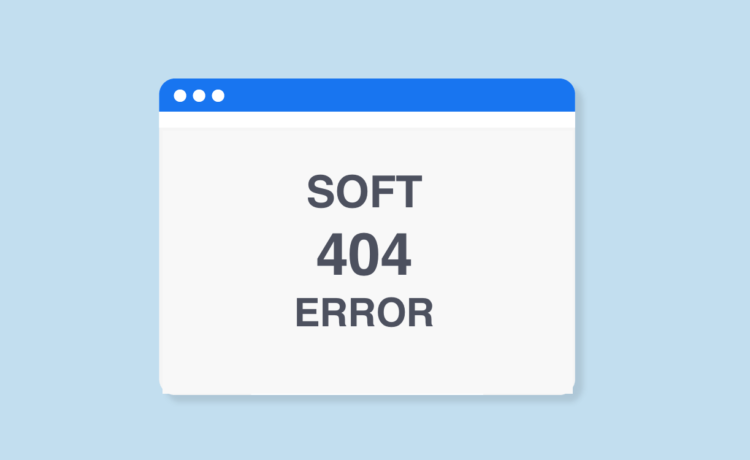A 404 error is an indicator that something on your website is changed, or moved, or deleted, from its original file location. This error is not good for your brand as well as for visitors. It is not favored by Google as well. These errors can adversely impact your website performance as well as SEO.
Let us know more about why a “301 redirect” plugin should be added to your website.
What Does Error 404 Not Found Actually Mean?
A 404 error occurs when you try to access a web page on the website, but you don’t find it as it has been moved to some other place. The visitor will see this error as the resource that the visitor requested does not exist at that location. In addition to posts, it can even happen due to missing image files, missing CSS, or missing JavaScript.
If you have been facing old links, old content, typos mistakes in URLs, and bad links that result in huge traffic loss, and reduced conversions, then must learn about WP 301 redirects plugin. The WP 301 Redirect will help you resolve the issue.
Let us now see how to redirect WordPress. After installing a 301 redirect plugin, you can divert the users and search bots from the deleted web pages to new updated pages. Users automatically reach the pages instead of hitting the 404 pages.
The 301 code directs your website visitors to the page they would really want to see. In this way, it saves the user from any frustrations and delays. It also transfers the SEO rankings of those pages to the new defined pages.
Error 404 Not Found Impact on SEO
If the user types an incorrect URL and sees error 404, then it is not the fault of your website, and so your website will remain unimpacted. However, on the other hand, if error 404 is shown due to broken URLs, permalink issue, then it will restrict the ability of Google to properly crawl the website. In this way, this error adversely impacts SEO.
Error 404 Not Found Impact on Site Performance
A lot of error 404 can reduce the performance of a website. This is because these responses are not cached. This error mostly occurs on larger websites. It can be an issue if you accidentally advertise, or obtain a rise in traffic to an error 404 page.
For larger websites, it is required to avoid huge numbers if 404 pages. As a website developer, you must identify them and take the necessary corrective actions. If the website is too messed up with missing pages and broken links, you might even want to consider going for WP Reset. You can then create a fresh site map and upload the pages from backup systematically.
Conclusion
The larger the size of your WordPress website, the more you will find 404 errors. This can increase the negative impact on your website’s SEO and performance. It is advised to get a good workflow to supervise these types of errors and fix them. Installing WordPress 301 redirect plugin will definitely assist in improving your website performance and SEO.